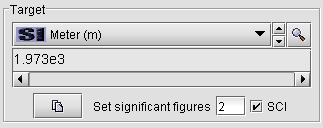
Almost all normal conversions allow you to calculate values with a precision up to 1000 digits after the comma:
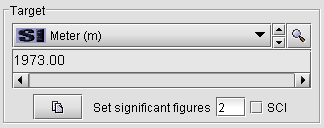
It is also possible to view the result in a scientific form by checking
the Check box called "SCI":
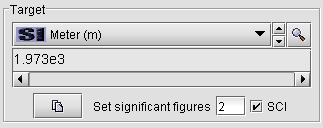
The textfield "Set significant figures" is disabled, if the category that you have choosen does not allow to process digits after the comma:
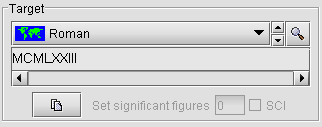
A special graphical panel can appear, dependent on the actual context. For example, this is the panel for the category called "Queries on a Date":
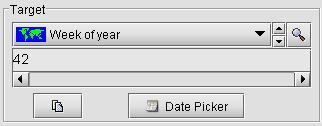
"Color", ...
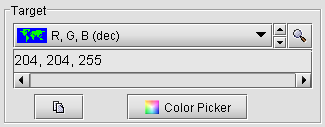
and "Spoken Numbers"
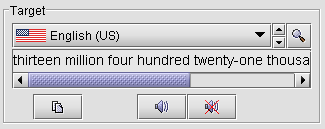
etc.