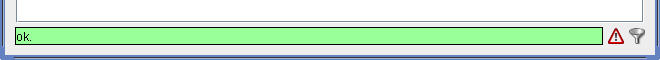
A green background means "everything is ok", a red background means "something went wrong" such as invalid characters have been entered or a value is out of bound for example.
An exclamation mark symbol appears to the right of the statusline if there is something important to know for the user. In that case you should click on that symbol in order to see what actions are required (e.g. update exchange rates if the exchange rates are not up to date anymore).
If a group filter has been selected, a small filter symbol appears to the right of the statusline. If you click on it, the filter will be removed again.