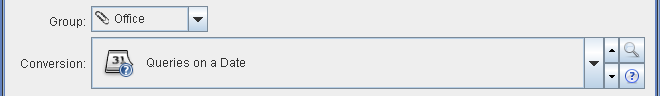Group and Category
At the top of the main graphical user interface you can select both a group
and a category.
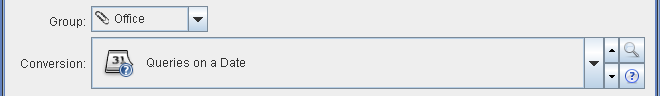
Group
If you select a group (e.g. Automobile, Office, Physics, Travel, etc.), the
category will be filled with appropriate entries. So the group is a kind of
a filter which category in which order will appear on the graphical user
interface of the program. Categories can appear in multiple groups. For
example, the category called "Exchange Rates" can be found not only in the
group "Travel", but also in the group "Office".
A special meaning have the entries called "All" and "Random". If you select
"All", all categories become visible and if you select "Random", at least
one up to seven entries are being selected to populate the category combo
box.
If you select a group, a small filter symbol appear in the right lower
corner of the main window. If you click on that symbol, the group will be
resetted to "All" and you will see all categories again. For more
information see also Groups (Filter for
Categories).
Category
If you select a category (e.g. Length, Area, Volume, Roman Numerals,
etc.), both "Source" and "Target" will be filled with appropriate entries.
In order to see all categories, it could become necessary to scroll in the
combo box. You can also edit
categories. If you have modified the list of categories, you can see
the modifications immediately after you have selected "Edit /
Categories / Reload categories".