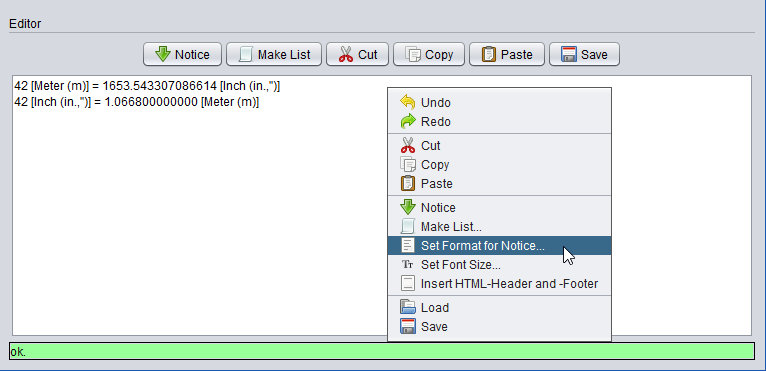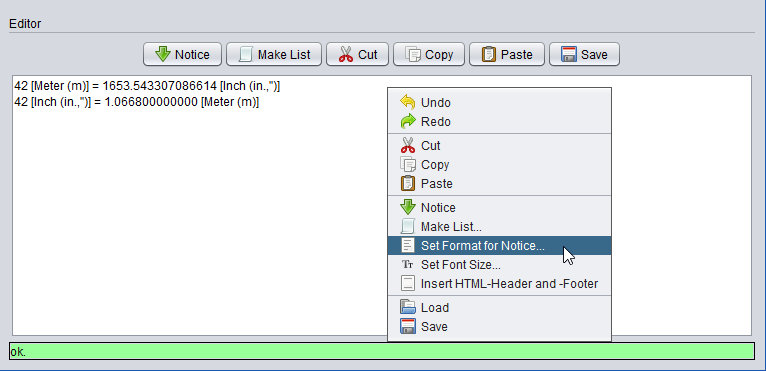The build-in Editor
The purpose of the build-in editor is to store the results of calculations and
also to further
process data such as exporting results to 3rd party software. The text area
can be used as simple unicode capable editor. If you resize the application
window or if you select the menu item "View/Maximum", the area of the editor
becomes larger.
The editor can be controlled by buttons at the bottom of the window and
by the edit menu. This menu is accessible at the menubar or at the popup
menu (just do a right-click on the edit textarea).
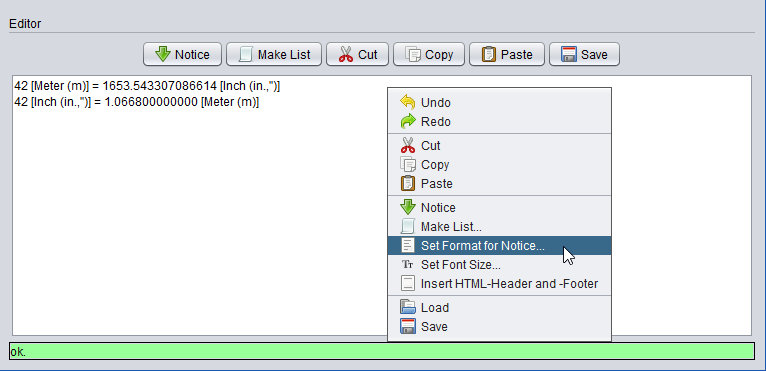
All functions of the buttons in the edit area are identical with the
menu items. Please also read the section The
Menu / Edit / Notes.