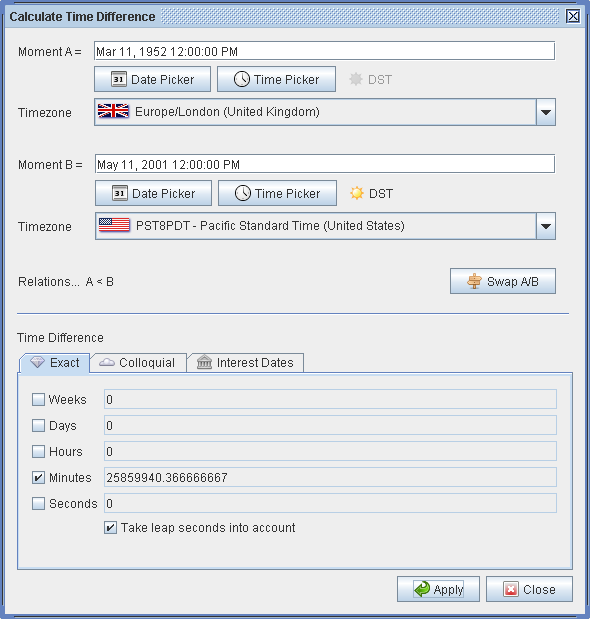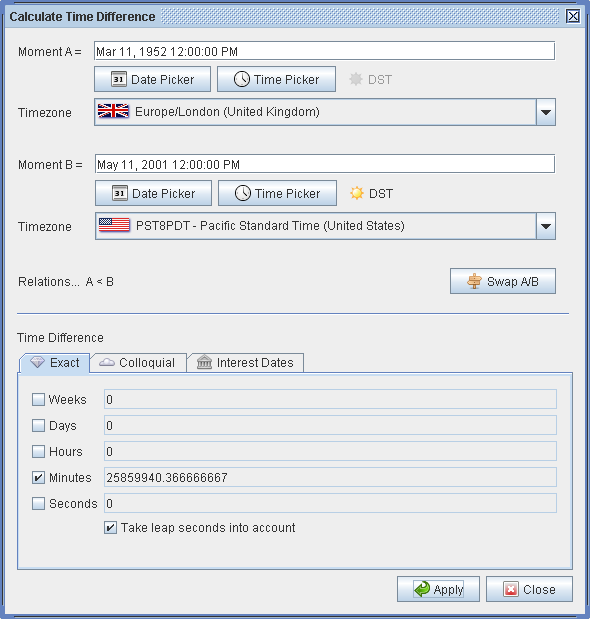Calculate Time Difference
Description
The dialog called "Calculate Time Difference" can help you to calculate the
time difference between two timestamps.
Specify Moment A and Moment
B by using the dialogs Date Picker
and Time Picker or simply enter the
timestamps directly to the two textfields. By default both timestamps are in
the same timezone, but you also can specify the two timestamps being in two
different timezones. You can do this by specifying a timezone
from the combo box. If a timestamp is in Daylight
Saving Time (DST), the sun icon will shine.
Time differences can be interpreted exactly, colloquially or as interest
dates.
Exact
That is the exact time difference including leap seconds if applicable that
has been passed (or will have been passed) between two timestamps. Weeks,
Days, Hours, Minutes and Seconds can be deselected for the output. If you do
that, you get higher values for the next lower unit. For example, if you
deselect hours for a time difference of 2 hours, the minutes value will be
incremented by 120.
Colloquial
That is the colloquial output for the time difference between two
timestamps. Years, Quarters, Months, Weeks, and Days can be deselected for
the output. Hours, Minutes and Seconds will be ignored for the colloquial
output.
Interest Days
That is the interpretation of a time difference as an Interest
Date. Hours, Minutes and Seconds are being ignored. For now the
following methods are supported:
- German [30/360]
- German (Spareinlagen) [30/360)]
- US-Englisch [30(28/29)/360]
- US-Englisch (NASD) [30/360]
- English [act/365]
- French [act/360]
- ICMA [act/act]
See also http://en.wikipedia.org/wiki/Day_count_convention
Example
In the following example, values have been entered that represent both the
birthday of Douglas Adams and also the day when he died. Did you know? The
digit sum of the minutes of that duration is 42 ;)