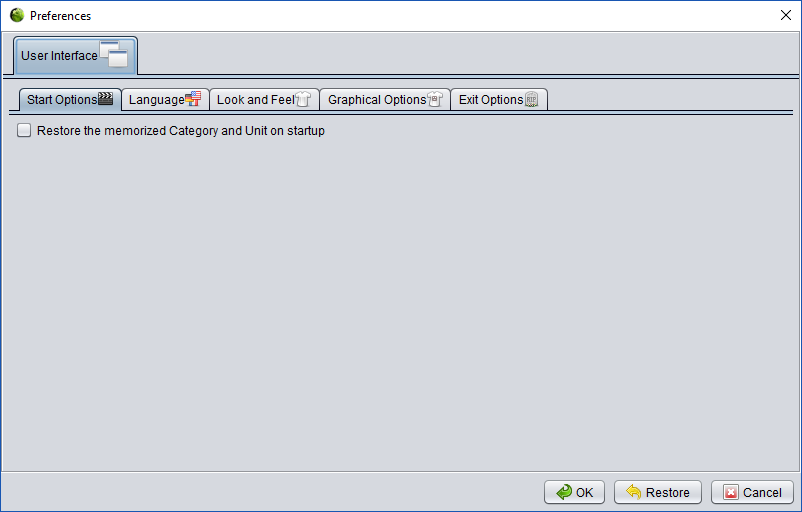
At the preferences dialog you can specify your preferences for the software. You can open the dialog by selecting "Edit / Config ..." from the menu.
Under the tab called "User Interface" you find tabs where you can control the behavior of the graphical user interface.
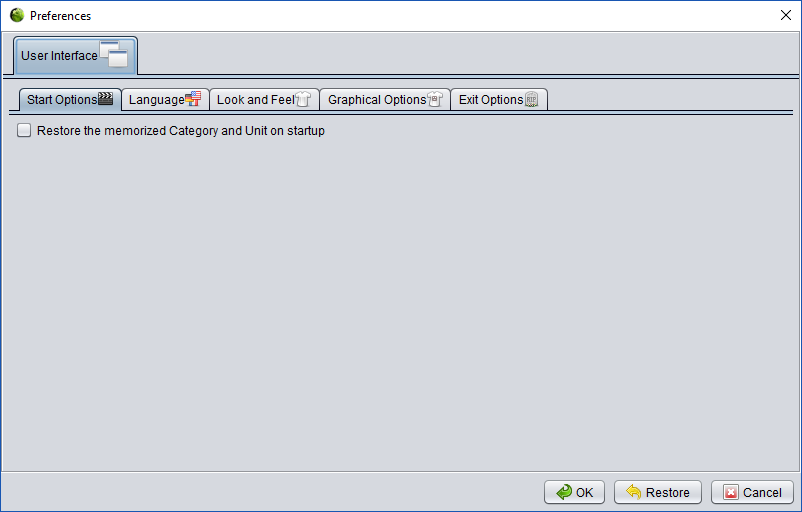
Restore the memorized Category and Unit on startup
Restores the memorized category and unit on startup.
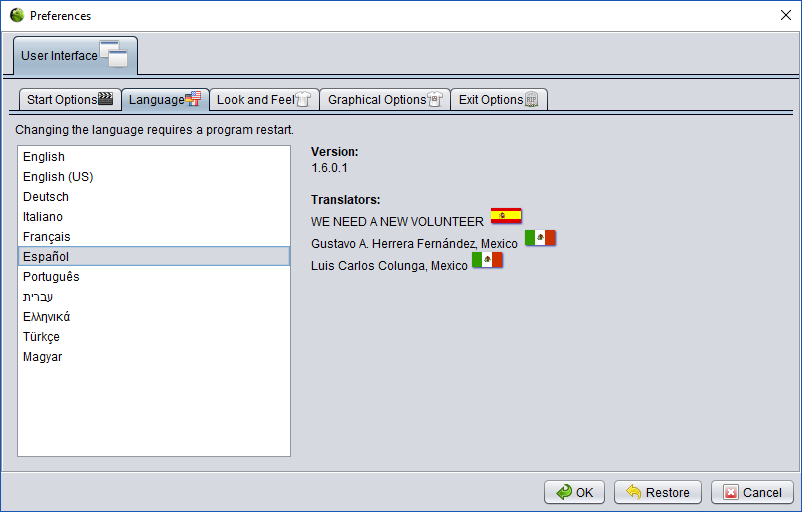
Version
Version describes the version of the language file. Version 1.6.0 means that the language file works best with the NumericalChameleon 1.6.0. Missing translations for new strings are being represented in English.
Translators
Lists all individuals who were working on the translation of a particular
language file. In addition to that also an appropriate country flag is
shown.
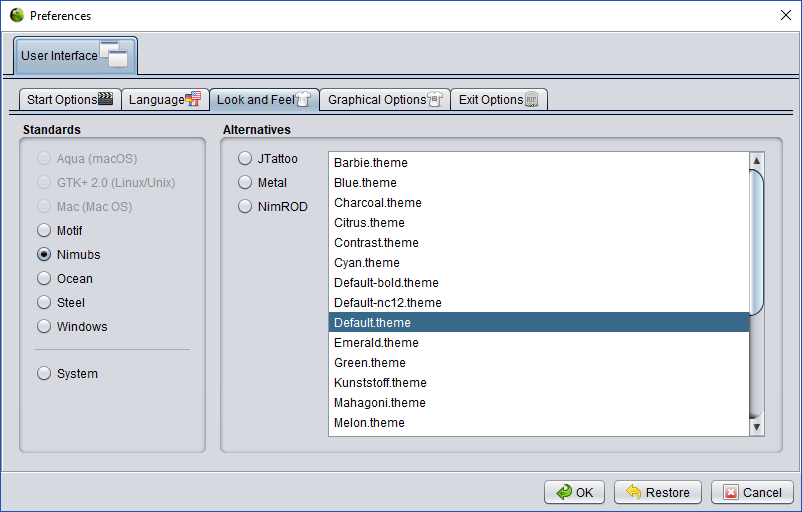
Standards
lists all Look and Feel Standards that are supported by the Java Runtime Environment.
Alternatives
Lists alternatives that are supported by different vendors. Some alternatives also support the selection of a theme that controls the color of the GUI as you can see on the picture above.
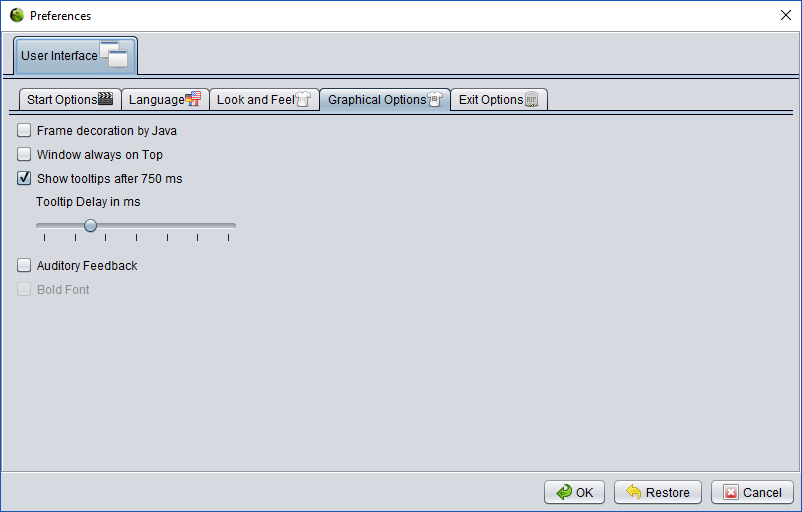
Frame decoration by Java
If you use a Java based Look and Feel, also the frame decoration can be drawn by Java. By using that feature you can get 100 % platform independent graphical user interface. You can't choose this option if you have choosen a native Look and Feel (e. g. Windows). If you modify the frame decoration option, a manual restart of the application is required. Whether it works or not, is dependent on the version of the JRE and whether the feature is supported by the Look and Feel that you have selected.
Window always on Top
If your operating system resp. your window manager supports that feature, you can have the window always on top.Show Tooltips after x ms
If you move your mouse over a graphical component, usually a tooltip pops up. You can configure that tooltips appear immediately or after a customized period of time. You can also even disable tooltips entirely.
Auditory FeedbackIf you enable auditory feedback and the selected Look and Feel supports it as well, you will hear short sounds after particular actions.
Bold Font
You can control whether teuert, ob Text in dünner oder fetter Schrift angezeigt werden soll. Änderungen werden sofort sichtbar.
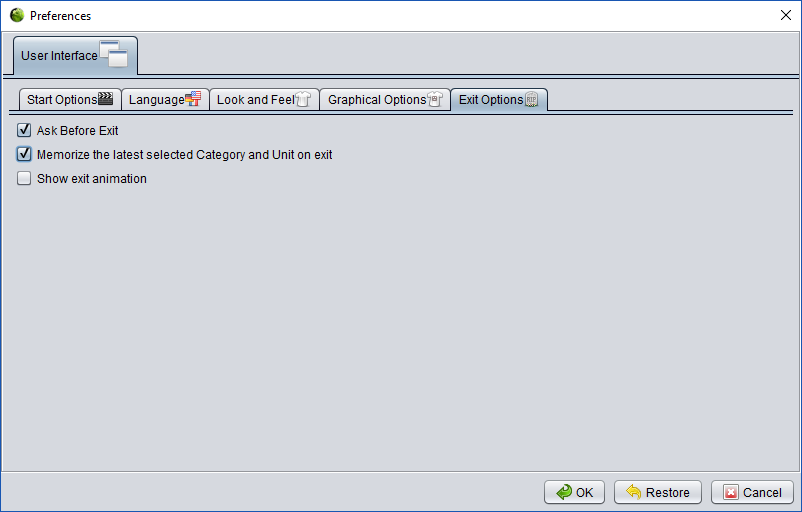
Ask Before Exit
Before the application exits, you will be asked whether you really want to exit the application.
Memorize the latest selected Category and Unit on exit
Before an exit, the latest selected Category and Unit will be saved.
Show exit animation
Shows a simple exit animation before the program quits.