The find dialog allows you to search for units in source, target or a category. In this version you can't search for a unit in all categories, you have to select a suitable category first.
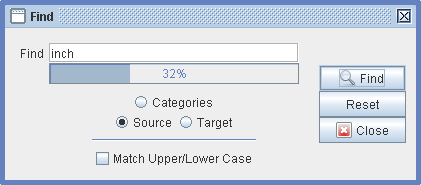
Textfield Find
What unit are you going to search for? Enter the unit's description (or
just a fraction of the description) that you want to search for at the
textfield "Find".
Progress bar
The progress bar shows how many units have been searched already, resp.
how many units you can still search for.
Categories, Source or Target
Select one of those options in order to specify the location where the
program should search for units.
Match upper/lower case
Mark that checkbox if you want case-sensitivity into account for the
search.
Button Find
Click the Find button in order to search for the unit that you want to
find. If an unit has been found, the unit will be selected
automatically. You can repeat searching until all units have been searched
or if the unit has been found.
Reset
Resets the search options.
Close
Click on Close when you are done.