The Favorites dialog provides a pane of controls designed to allow you to manage your favorites. Change the order or change the description of each favorite or just delete favorites.
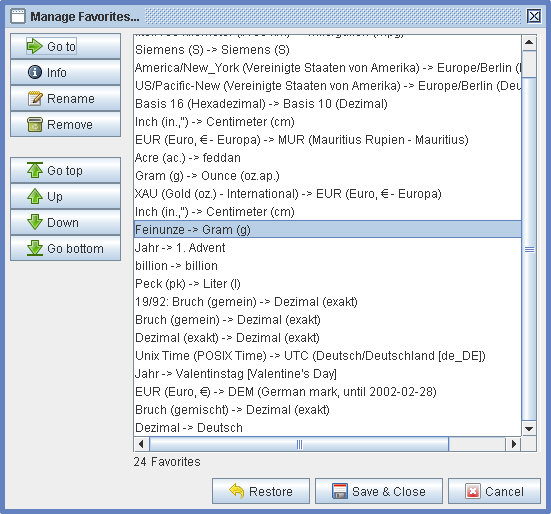
Go to
Go to that bookmark, in other words load the category/units.
Info
Shows details about the favorite that you have selected.
Rename
Renames the description of the favorite that you have selected.
Remove
Removes the favorite that you have selected.
Go top
Go to the first bookmark.
Up and Down
Change the order of your favorites by the buttons up and down.
Go bottom
Go to the last bookmark.
Save and Close
Saves your changes and closes the dialog.
Cancel
Cancel any changes.