Starting with version 1.2.0 the NumericalChameleon supports updating exchange rates interactively.
If you want to update exchange rates with the GUI, you can choose from the menu "Tools/Load Exchange Rates". A dialog box opens and guides you through the exchange rate update process just in three steps:
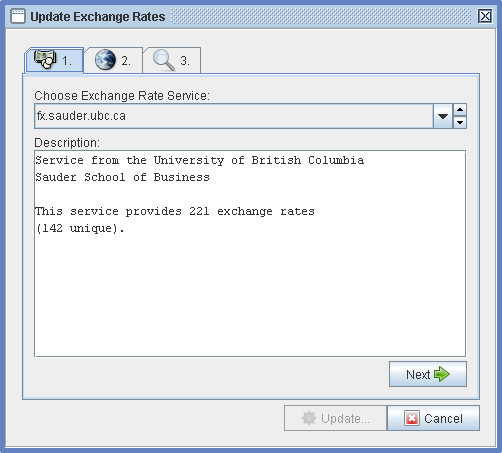
1. Choose a filter.
2. Visit the webpage and just follow the instructions. In each case you have to download a file from a webpage with your browser. With this indirect way you can even update exchange rates on a computer which has no internet connection.
Important: If you use the Internet Explorer (IE), select the option "Save as type: Web Page, HTML only" at the dialog called "Save Web Page", otherwise the IE rewrites (destroys) the original HTML of the exchange rate provider and the exchange rate filter won't work anymore!
3. Click on "Select file..." and select the file you've
downloaded. The latest directory name you have choosen will be stored, so
you can save time the other day. Click on "Search for rates". A
progressbar and a log will inform you about the progress. After the file
has been successfully parsed just click on "Update". The exchange rates
will be imported into the program.